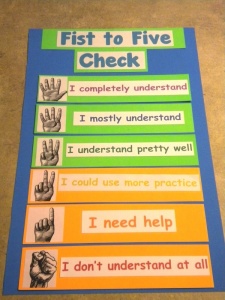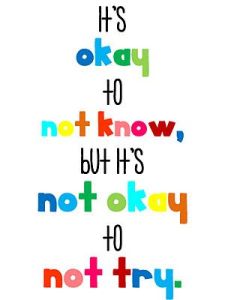1. Select a blog host.
• A host is a website whose blogging platform you’ll use in order to start blogging.
• With the rise of the internet, dozens of blogging hosts have risen to prominence, many of them easy to use for people who know next to nothing about computers.
• There are plenty of free hosts in addition to hosts for which you need to pay. Here are a list of just a few:
• Free blog hosts:
Wordpress
Blogger
Tumblr
• Blog hosts with fees:
GoDaddy
Bluehost
HostGator
•My personal recommendation is to use a blog platform that will host your blog and allow you to use your viral blogging platform, in which your blog will be found on high rankings of Google and various search engines. For $25.00 a month, you can develop your blog using a user-friendly platform, get traffic sent to your blog, receive trainings on how to make your blog content stronger or better, and 24/7 customer support. In addition, you have the opportunity to become an affiliate to earn extra cash. Here is the link:
http://www.empowerment.moneymakingeducators.com
2. Determine how much control you want control over your URL.
• If you use a free blogging platform, your URL is going to look something like this:
www.moneymakingeducators.wordpress.com/
• If you believe that you may want to show your blog to other people and build your online presence at some point in the future, a paid hosting service will allow you to create a blog with a distinct and personalized URL.
In that case, your URL can look like this
3. Know the differences between free hosting services and paid hosting services.
• Mainly, paid hosting services offer much more control over the look of the website design, as well as offering more web tools with which to personalize blogs (plugins, widgets, buttons, etc.).
• Generally, free hosting services offer a few basic pre-made templates for bloggers to choose from when designing the look of the website.
• Paid hosting services generally offer a greater variety of templates to choose from, as well as giving the blogger the option of designing the look of the website from the bottom up.
• Certain plugins are available only to people who pay for hosting services. A plugin is a tool that bloggers use to customize their blog.
• Countless other plugins exist for paid hosting services.